How to Delete a TikTok Account Permanently | Best Guide


MD Shahariar Jaman Siam
MD Shahariar Jaman Siam is the CEO and the founder of Fileion.Com & NearFile.Com.
In this blog, I am going to show you how can you delete your TikTok account permanently. Here you can also find perfect image guides for your better understanding.
Please keep in mind that you can’t recover it back once you have deleted your TikTok account permanently. But it will provide you 30 days to recover it. If you change your mind and want to continue using TikTok, you must do it within this period.
Before starting the tutorial, we want to suggest that if you want to delete your TikTok account because of posting an unwanted video, you don’t need to do that. You can only delete the unwanted video from TikTok.
So let’s start the tutorial.
How to Delete a TikTok Account
To delete your TikTok account, just follow these steps-
Step 1: First, you need to open TikTok app on your phone or tablet.
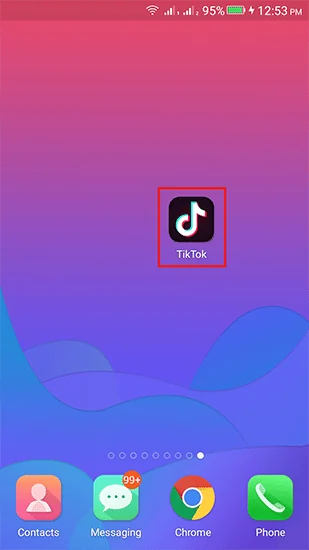
Step 2: Now, click on the profile icon located bottom-right corner.

Step 3: From the profile page, click on the three dots located upper right corner.
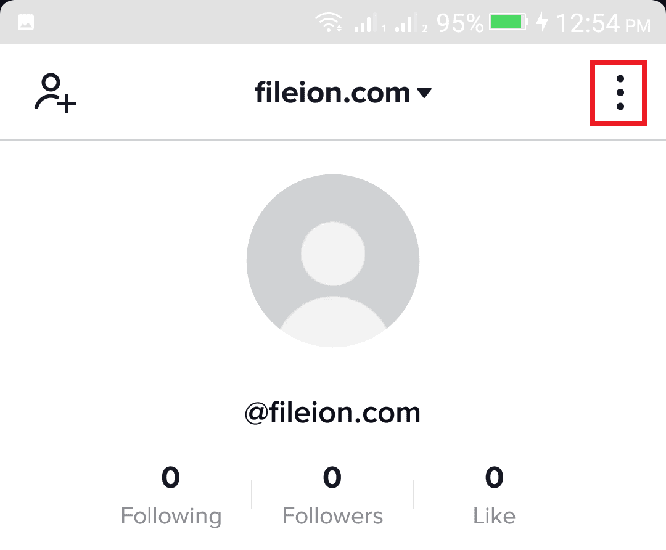
Step 4: Now, click on “Manage account“.
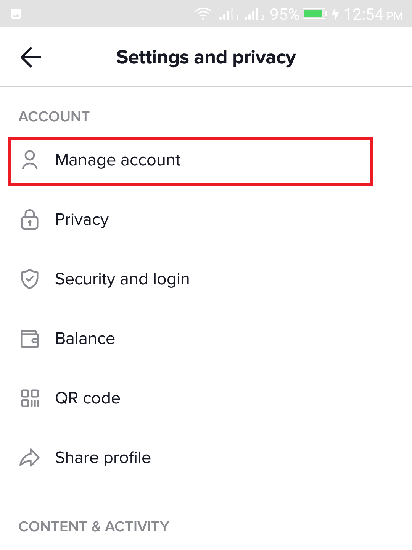
Step 5: Now scroll down and click on “Delete account“.
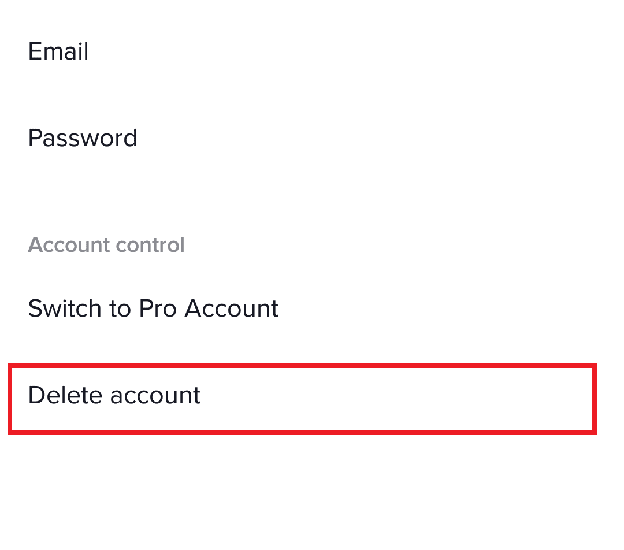
Step 6: You will be asked to confirm if you really want to delete your Tiktok account. From there, click on “Continue“.
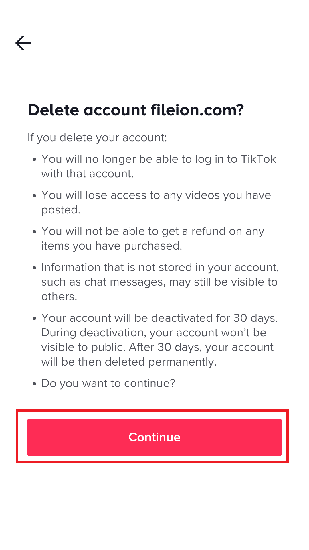
Step 7: Now you will be asked to confirm your account ownership. For this TikTok will send you a verification code to your email or phone number (depending on your account creating method). Type your confirmation code.
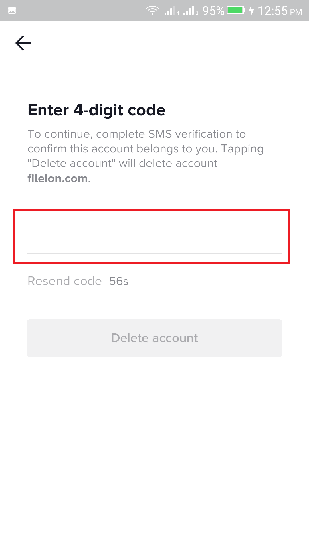
Step 8: After typing the confirmation code, click on “Delete account“.
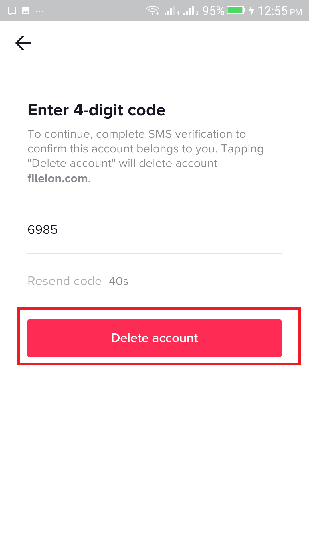
Step 9: Now a pop up window will be opened. from there click on Delete to delete your TikTok account permanently.
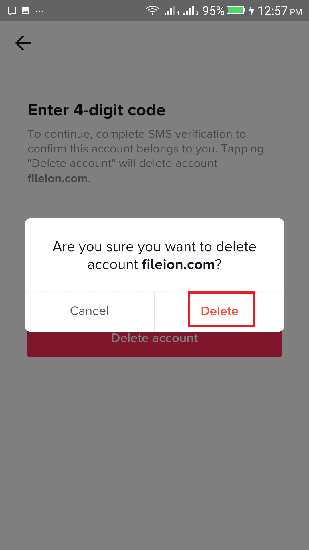
You are done. Your account is now set to deletion period for 30 days. After it, your account will be successfully deleted permanently.
After deleting your TikTok account, it will remove all of your information such as username, videos, fans, and likes.
How to recover deleted TikTok Account
You can only recover your deleted TikTok account within the deletion period. Once it overs, you can never get it back.
To recover your TikTok account just follow these steps:
Step 1: First, you need to open TikTok app on your phone or tablet.
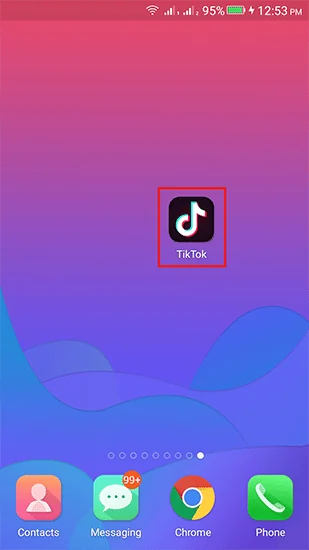
Step 2: Now, click on the profile icon located bottom-right corner.

Step 3: If you are not, logged in with another account, TikTok will ask you to sign up. Now click on the “Sign up” button.
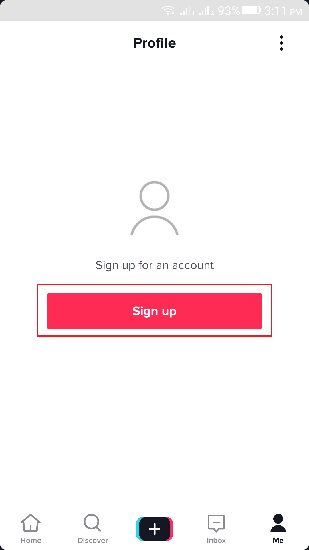
Step 4: Now if you have ever logged in to any TikTok account using your device, it will show up. It will also list your account which has been set for deletion if you have logged in to that account using your device. Choose an account from the list or click on “Add Existing account“.
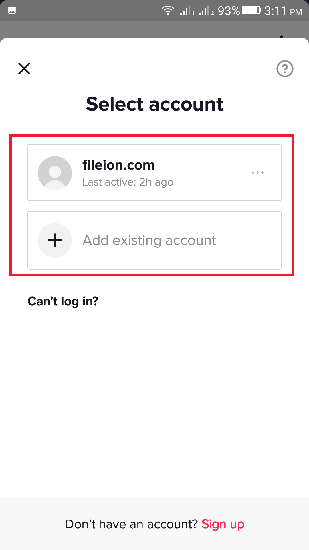
Step 5: Now, type your phone number or email address (depending on which you have chosen at the time of creating your account). For this tutorial, we are entering our phone number. Then click on “Send Code“
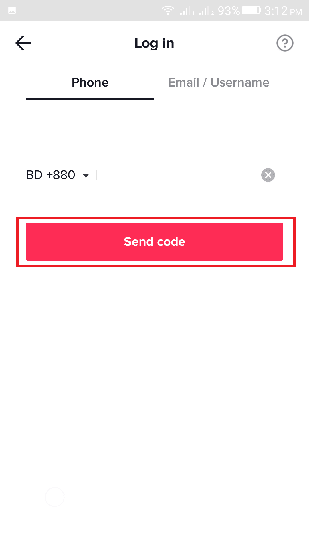
Step 6: You will receive a confirmation on your phone number or email. Type it on the given field and proceed to the next step.
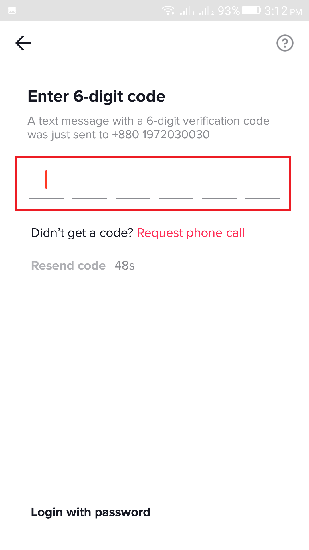
Step 7: Now, it will warn you that your account is deactivated and proceed to the deletion period. From there click on “Reactivate” to recover your deleted TikTok account.
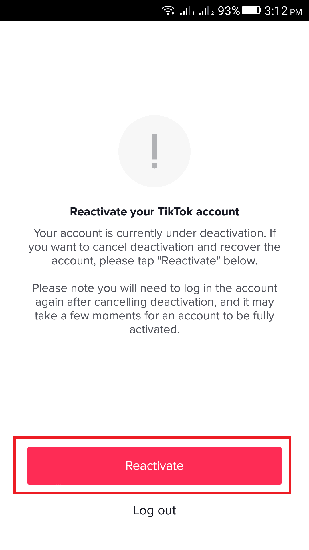
After clicking on it, your TikTok account will be successfully recovered. But sometimes, it may take some moments to work everything properly.
Conclusion
Here in this article, we have tried to give you better and good guidelines about how to delete a TikTok Account. If you face any issue to do this action, please don’t hesitate to comment us below.
Also if you have any question about any software issue, please contact us through this form. We will review your problem and try our level best to solve it as soon as we can.
Please share this article with friends so that they can also learn how will they delete their TikTok Account. Your share will also inspire us to do more hard work.
Comments
Let us know about your thoughts
Explore more articles related to TikTok
Here you will find all the latest tips and tricks about TikTok. Also you will get many solution of problems which you may face while using this app.

Your Guide to Going Viral
TikTok is like a video jukebox filled with short, fun clips of people dancing, making jokes, or showing off talents. You scroll through, watch one after another, and before you know it, hours have flown by!
